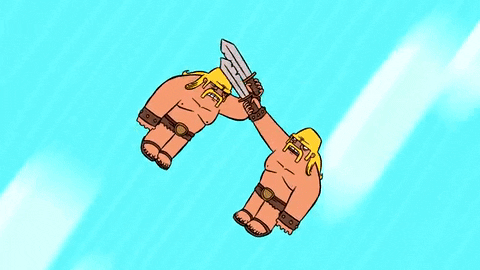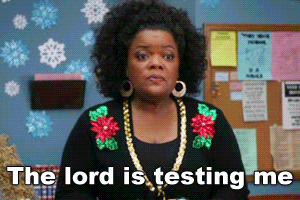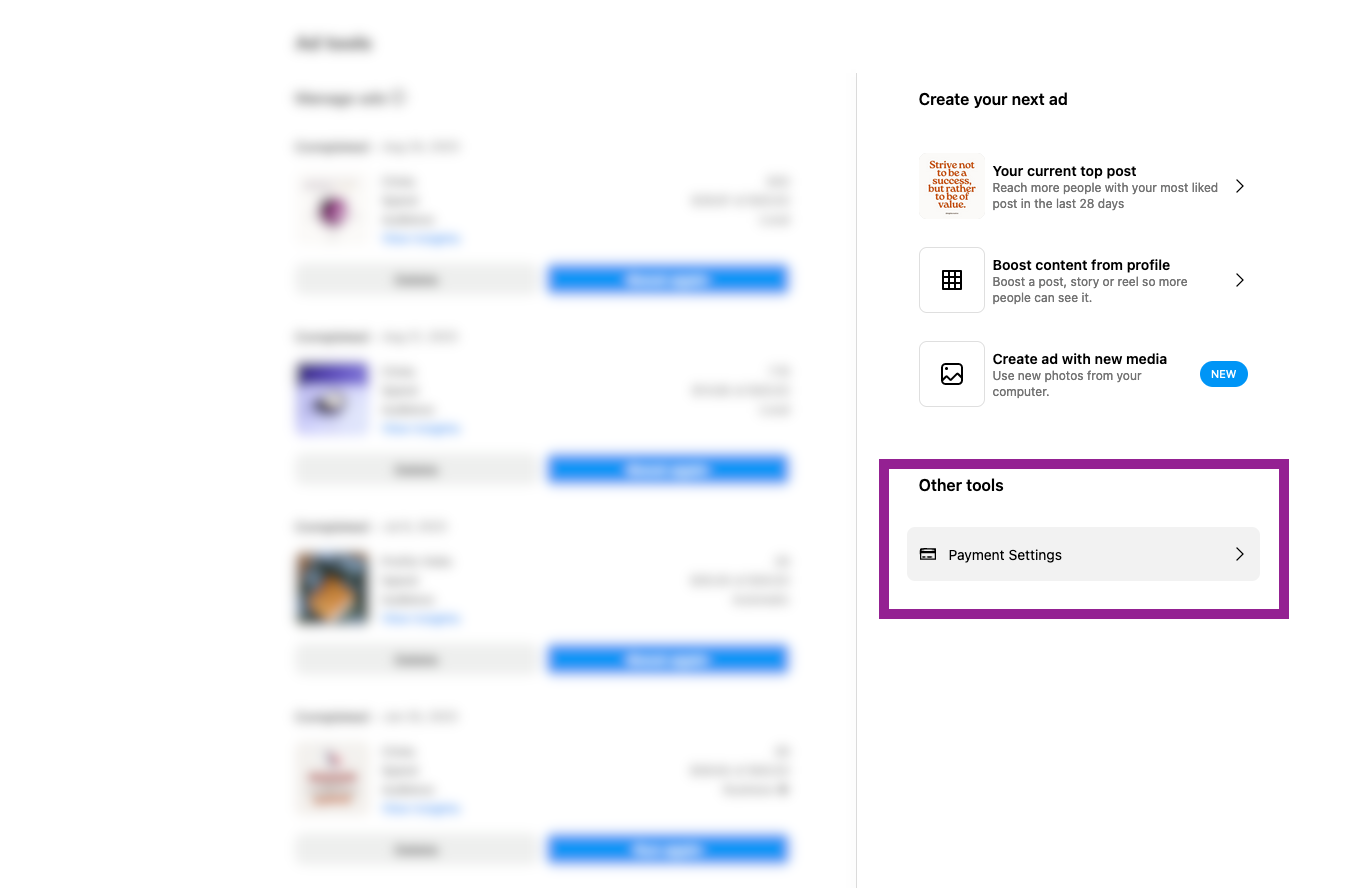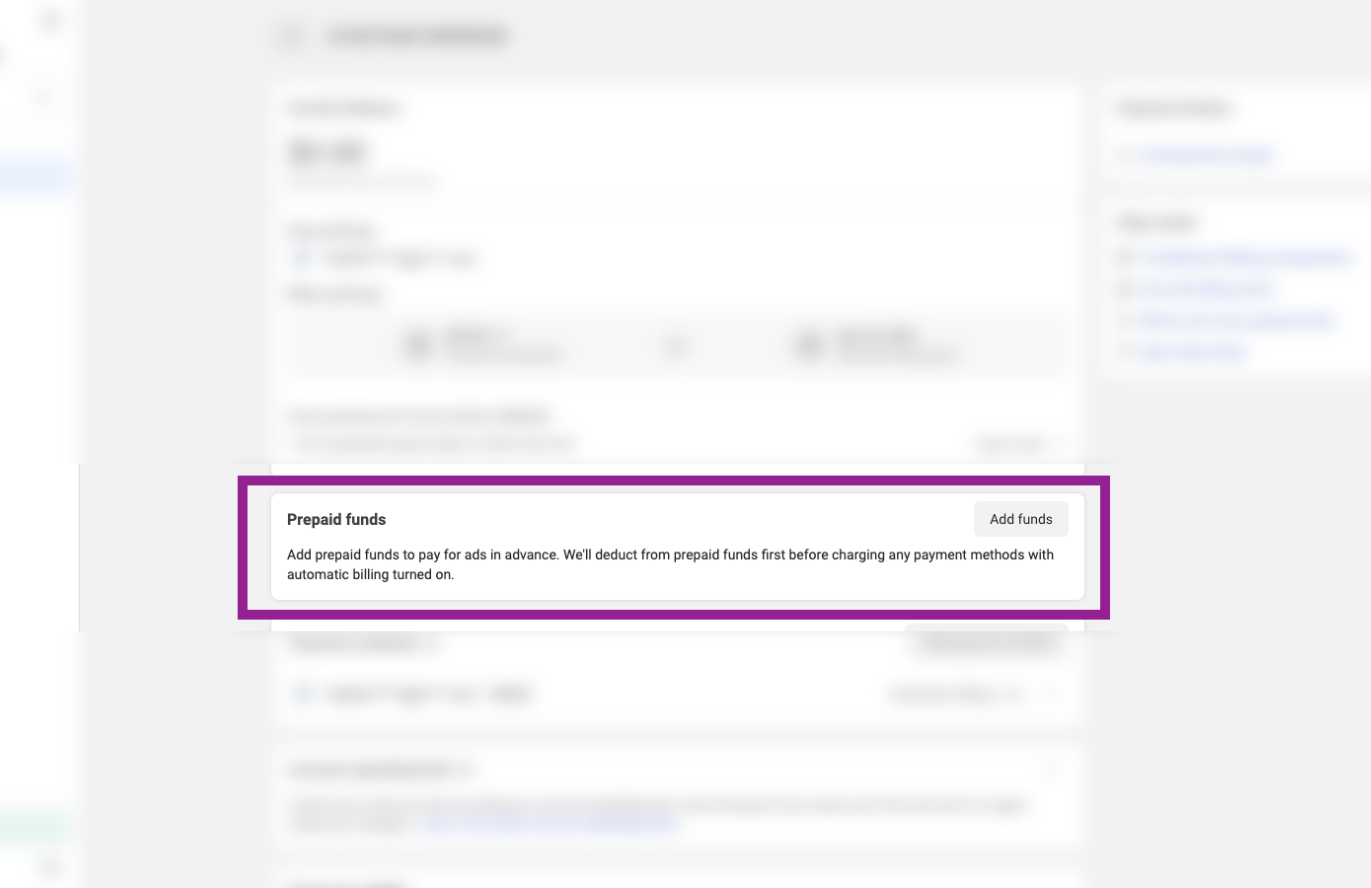The “Apple Tax”: Meta's Response and Its Impact on Business Owners
When I opened Instagram to create an ad for one of my clients on it’s platform I was SHOCKED when I saw a $12 fee to even simply run an ad. So, frustrated with this fee (because haven't we already had enough) I went digging and learned about the Apple Tax.
If this is news to you…keep reading.
Clashes between tech giants often have significant implications for businesses of all sizes. Digital marketing is constantly evolving so it’s no surprise. The latest skirmish between Meta (formerly Facebook) and Apple is crucial for us to understand its potential impact on our businesses. Because they DO impact us whether we like it or not.
Meta's recent announcement to pass on Apple's 30% service charge to advertisers paying to boost posts on Facebook and Instagram has sparked considerable attention. This move, while bold, is strategic, aiming to shed light on Apple's in-app purchase fees and rally support from the advertising community.
For those accustomed to boosting posts within the Facebook or Instagram iOS apps, be prepared for a slight uptick in costs. Advertisers will now be billed through Apple, incurring an additional charge on in-app purchases. While this may seem like an inconvenience, Meta's decision underscores the broader effort to challenge Apple's dominance over the iOS app economy.
However, fear not, as alternatives exist. Advertisers can opt to pay to boost posts from the web, bypassing Apple's charges and maintaining control over their advertising budget. Although this shift requires upfront payment and prepaid funds, it ensures autonomy in navigating the digital advertising landscape.
“If an advertiser adds these prepaid funds within the Facebook or Instagram iOS app, the Apple service charge will apply. If an advertiser chooses to add prepaid funds from their payment settings using their desktop computers or preferred mobile web browsers, they can then use these funds to boost content from any tool, including from the Instagram or Facebook iOS apps, without incurring fees.”
Learn more about those annoying fees here.
Here is a step-by-step walk-through to avoid these fees for your convenience! 👇
Step 1: visit Instagram on your desktop and go to your profile page. Tap the button labeled “Ad tools”
Step 2: Now, in the bottom right of the screen tap “Payment Settings”
Step 3: Look for the section labeled “Prepaid Funds” and tap “Add funds.” This is where you can add prepaid funds to your account and avoid accruing extra fees.
Alright! That solves the issues, for now.
The benefit of working with someone like me is exactly this…the comfort of knowing that you’ve got me in your corner working hard to make sure you are putting your best foot forward in your business.
Are you looking for a Social Media Marketing strategist…who is also super creative, attentive to her clients, and loves serving businesses in their marketing adventures?
Yes? Say less! Book your free consultation with me to get started. 👇